Microsoft Edge 禁止自动跳转 https
- 在 Microsoft Edge 地址栏输入
edge://flags/#edge-automatic-https - 找到
Automatic HTTPS,下拉选择disabled,并点击右下角重启。
![图片[1]-Microsoft Edge/Google Chrome禁止网址自动跳转https-CIK](https://www.cikcc.com/wp-content/uploads/2025/09/d2b5ca33bd20250928172329.png)
Google Chrome 禁止自动跳转 https
- 地址栏中输入
chrome://net-internals/#hsts - 在
Delete domain security policies中输入项目的域名,并Delete删除 - 可以在
Query domain测试是否删除成功
![图片[2]-Microsoft Edge/Google Chrome禁止网址自动跳转https-CIK](https://www.cikcc.com/wp-content/uploads/2025/09/d2b5ca33bd20250928172354.png)
© 版权声明
文章版权归作者所有,未经允许请勿转载。
THE END
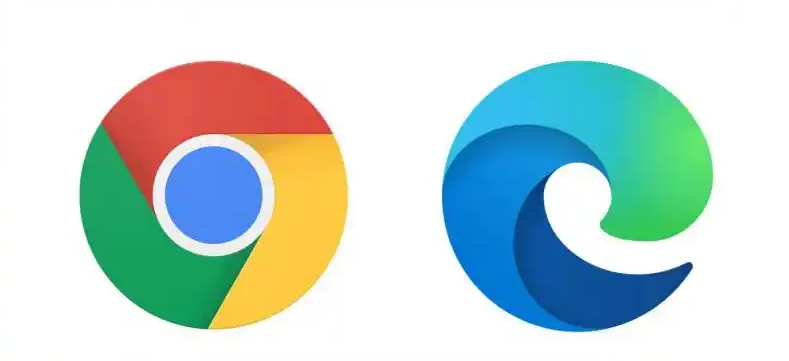





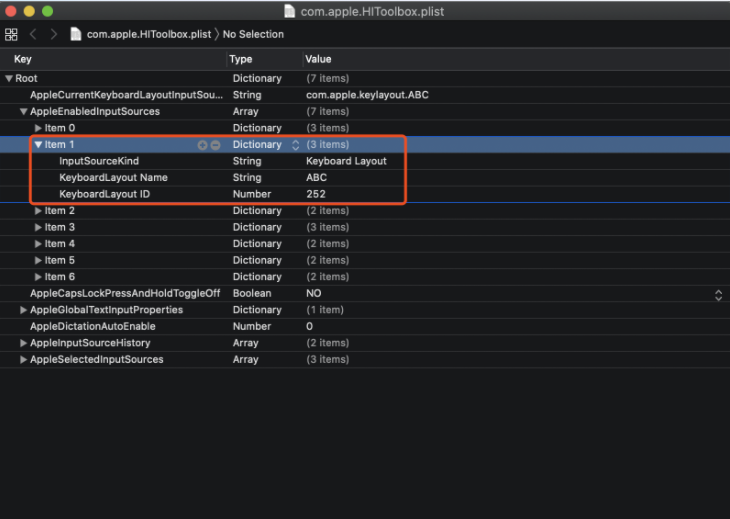




暂无评论内容